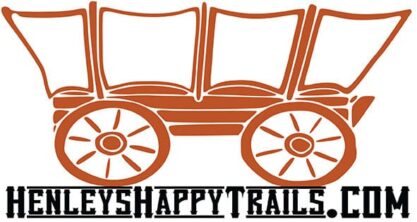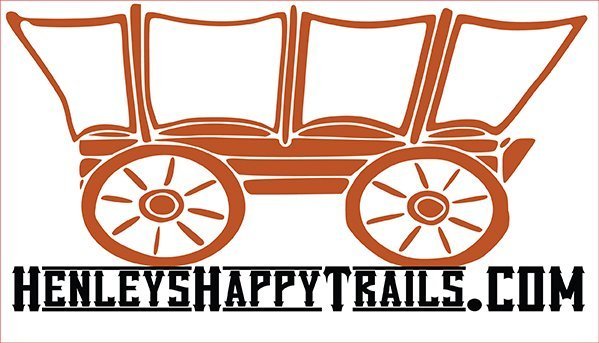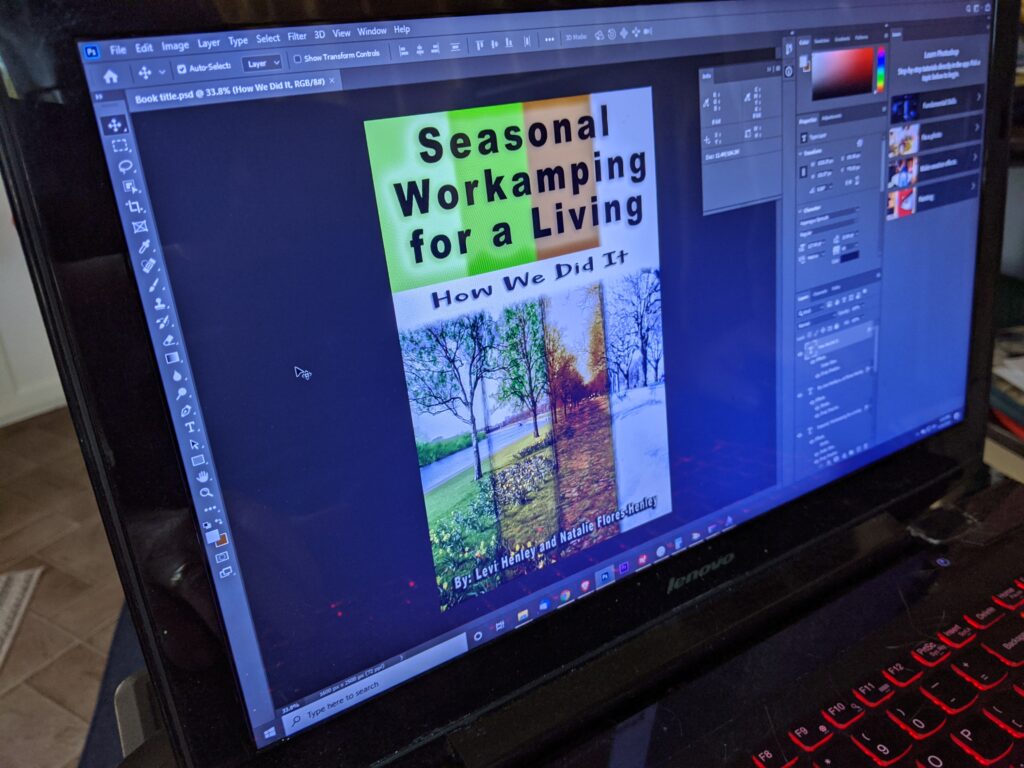Since we published our book, Seasonal Workamping for a Living: How We Did It, we’ve had many subscribers ask about the process of self-publishing. Levi takes you through the entire process, step-by-step, using Amazon’s Kindle Direct Publishing. The following is an outline of this comprehensive procedure. Because this video is over 30 minutes and for the sake of convenience, we’ve included a timestamp for each step so you can digest this in chunks and move ahead once you are ready for the next step.
Levi’s Kindle Direct Publishing Tutorial Outline (including timestamps):
Intro: Introduction (00:00)
Step 1: Write your book using your desired word processing software program. We used Google Docs so we could work on it simultaneously. (00:44)
Step 2: Sign-up or log into Kindle Direct Publishing, KDP. (02:14)
Step 3: Download the Kindle Create software program. (03:33)
Step 4: Learn the basics of using Kindle Create and formatting your book. (04:45)
- Finding Amazon’s step-by-step guide for Kindle Create. (11:50)
Step 5: Exporting your formated book. (12:35)
Step 6: Upload your ebook. (13:50)
- Creating your book description. (15:00)
- What is DRM? (19:20)
- Creating a Book Cover Using Amazon’s Cover Creator. (22:10)
- Set your book price and learn about the KDP Select program. (26:32)
Step 7: What happens after you upload/publish the ebook? (31:47)
Step 8: Upload/Publish your paperback book. (32:14)
Ending: Conclusion (38:00)
Self-publish at Kindle Direct Publishing link: https://kdp.amazon.com/
You can purchase Seasonal Workamping for a Living: How We Did It in ebook or paperback version using our affiliate link: https://amzn.to/2zPeu1S
(This post contains affiliate links.)